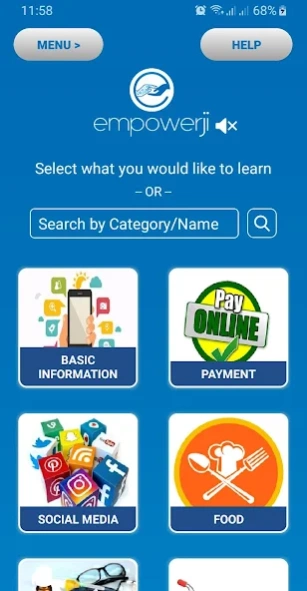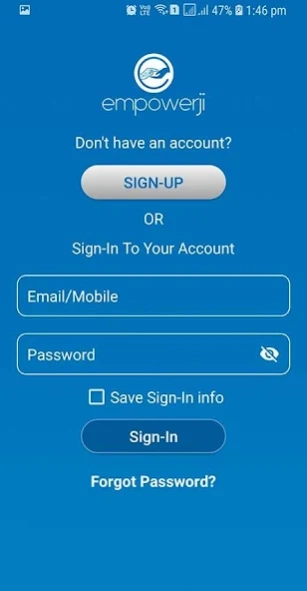Learning App For Seniors - Emp 5.7
Free Version
Publisher Description
Learning App For Seniors - Emp - Learning App for Senior citizens - Short videos of everyday Apps & Sites
The Empowerji App is a technology learning App which helps older adults learn how to use everyday Apps, Sites & more so that they can live happy self-reliant lives. This learning App is available in 4 languages English, Hindi, Marathi and Gujarati. Finally EVERYONE can learn at their own pace. Featuring simple user interface which is custom designed to suit new learners especially senior citizens. Learn from our simple step by step videos and become tech savvy.
Key features include:
1. Easy login using mobile number
2. Learn from library of multi lingual learning videos
3. Seek assistance on the App at every stage
Empowerji is the easiest way for older adults to keep up with modern day technology. No need to be dependent on your family or friends to teach you.
Follow us for updates and news:
Website: https://bit.ly/Emp-Web
Facebook: https://bit.ly/Emp-FBP
Twitter: https://bit.ly/Emp-Twit
Instagram: https://bit.ly/Emp-Ins
Linkedin: https://bit.ly/Emp-Lnkd
About Learning App For Seniors - Emp
Learning App For Seniors - Emp is a free app for Android published in the Teaching & Training Tools list of apps, part of Education.
The company that develops Learning App For Seniors - Emp is Empowerji. The latest version released by its developer is 5.7.
To install Learning App For Seniors - Emp on your Android device, just click the green Continue To App button above to start the installation process. The app is listed on our website since 2020-08-25 and was downloaded 2 times. We have already checked if the download link is safe, however for your own protection we recommend that you scan the downloaded app with your antivirus. Your antivirus may detect the Learning App For Seniors - Emp as malware as malware if the download link to com.app.empowerji is broken.
How to install Learning App For Seniors - Emp on your Android device:
- Click on the Continue To App button on our website. This will redirect you to Google Play.
- Once the Learning App For Seniors - Emp is shown in the Google Play listing of your Android device, you can start its download and installation. Tap on the Install button located below the search bar and to the right of the app icon.
- A pop-up window with the permissions required by Learning App For Seniors - Emp will be shown. Click on Accept to continue the process.
- Learning App For Seniors - Emp will be downloaded onto your device, displaying a progress. Once the download completes, the installation will start and you'll get a notification after the installation is finished.